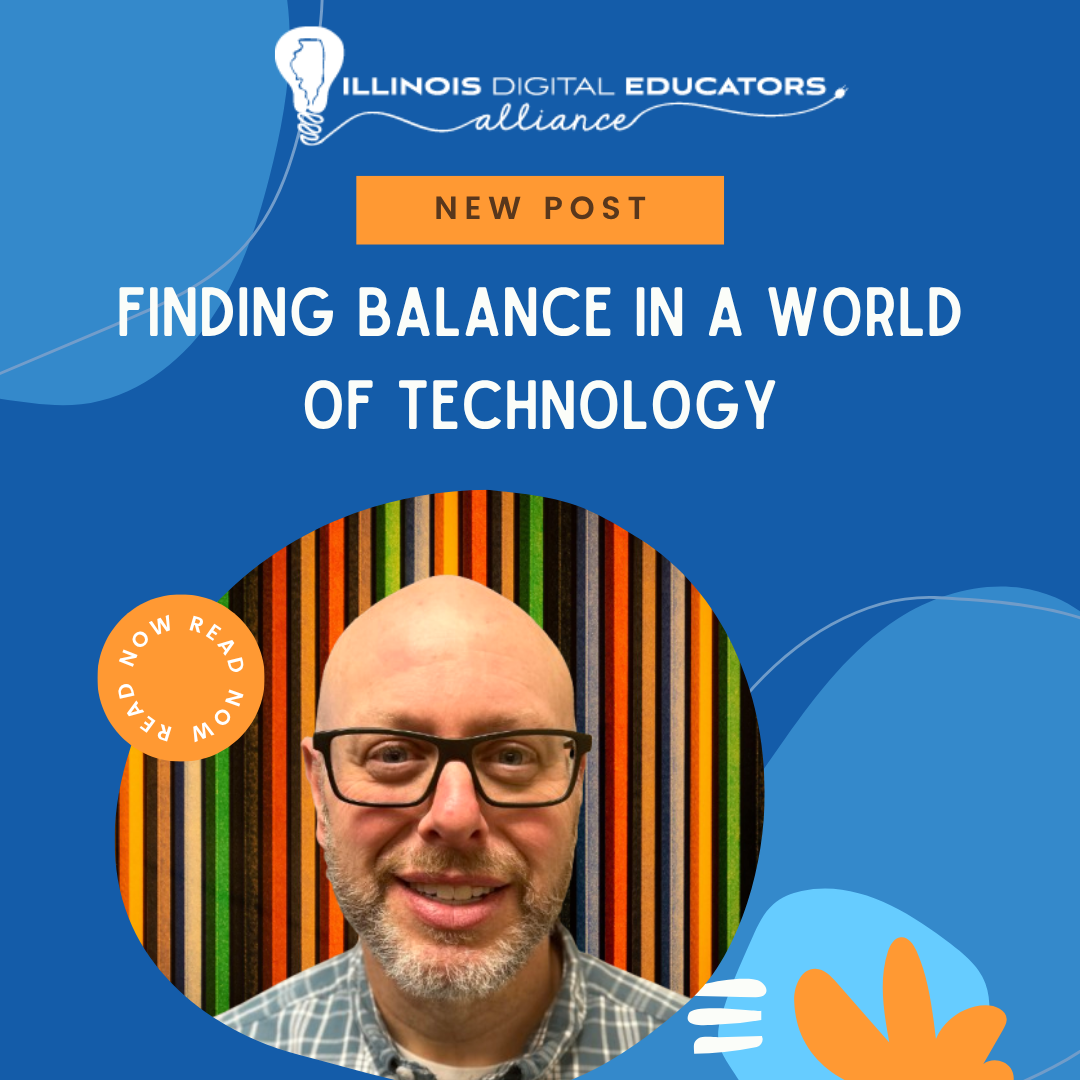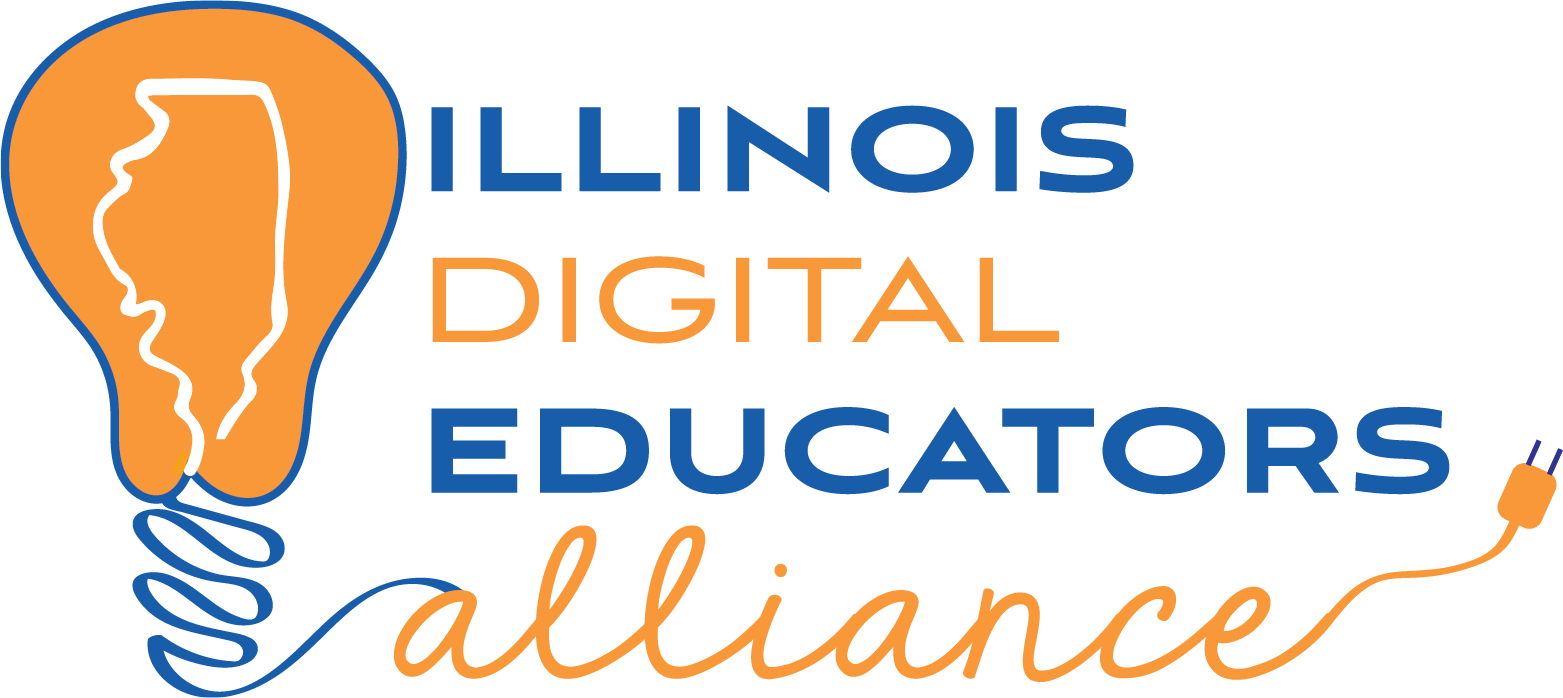Back to School with AI
As we gear up for another school year, our to-do lists start to grow. We are thinking about greeting new students, revising lesson plans, and taking all those back-to-school bloodborne pathogen tests again! With the return to school, new buzzwords and tech tools also flood our inboxes. Artificial intelligence and innovation will surely be featured themes in our various institute days. Talk of AI has become as pervasive as Google searches; however, how to best use AI in the classroom still seems murky to many.
If you’re relatively new to AI usage or are unsure how AI tools can enhance student learning in your educational space, don’t worry. Let’s dive into what AI can do for you and your students by exploring some low-risk, high-reward ways to begin utilizing these tools. As this technology continues to permeate all facets of our lives, both in and out of the classroom, let’s consider how it might add value to our teaching practices this school year.
What can AI do for educators and students?
Educators are already using AI to generate lesson plans, quizzes, and activities. Tools like SchoolAI and MagicSchool have made lesson planning easier by incorporating standards and research-based teaching strategies into their outputs. I’ve enjoyed using NotebookLM to synthesize multiple texts and resources that I use in any given unit. Having AI critically examine my teaching materials has helped me identify potential learning gaps my students might face. I’ve used AI to explore the science of learning and how I might incorporate best practices into lessons I’ve had in my archives for several years. Google Gemini has become a thought partner, challenging me to consider new approaches and providing feedback on my work. I look forward to continuing my use of AI tools to adapt learning materials and provide personalized support to the students who enter my classroom this year.
Speaking of students, we need to face the facts: students have been using AI tools like Photomath to check answers on problem sets, and they’ve translated texts from one language to another with the help of Google Translate. They’ve used AI to generate writing samples and correct grammar, perhaps altering their ideas too much. As we step into the 2025 to 2026 school year, our goal should be to help students see how AI can promote critical thinking, reflection, and deep learning. Instead of simply using tools to generate quick answers, AI tools like NotebookLM can help students understand multiple texts, generate study guides, and review important information through podcasts. SchoolAI and MagicSchool can support students by offering prompts that encourage reflection on their work rather than simply solving problems. Gemini can even be used to review the process of solving a problem, as long as we prompt it to do so. With the right prompting from our students, AI can serve as a personal tutor, available anytime, from anywhere.
To encourage students to use their AI skills responsibly, we must model and explore AI tools collaboratively with them. By keeping an open mind and imagining what could be, rather than fearing the misuse of these tools, we can help students harness AI’s potential for meaningful, thoughtful learning.
How do we get started?
Whether you are just dipping your toes into the AI shallow end or a high-powered user, you might consider focusing on one or two easy-to-use AI tools. You certainly do not need to become an expert on every AI tool, and quite honestly, the tools are evolving so quickly that perhaps no one can truly be an expert on every tool.
Start small. Input and upload lessons and documents you’ve already created, and ask for feedback. Be specific about what you are hoping AI will generate. Include the subject matter, the audience, and the desired format. Talk about standards and the purpose of a particular lesson as you ask for feedback, examples, or even fresh ideas for assessments. Remember, you can modify the prompt as you begin to read and review the output.
Use AI to create bell ringers and exit tickets. Encourage AI to use research-based retrieval strategies to encourage critical thinking and application of key ideas within your classroom. These fast strategies at the beginning and end of a lesson can help you to better gauge student understanding while also giving you ideas to enhance your lessons.
Explore how AI can be used to promote differentiation. From leveling texts to creating vocabulary lists, AI can quickly generate support to meet students at their varying ability levels. Leaning into tools like Diffit can help teachers generate resources and graphic organizers to guide students’ thinking and support them at their level. They can create several versions of the same resource quickly. Remember that even though AI moves quickly, educators are still the content area experts. Review what is created and make sure that the material generated is accurate and suited to your goals.
How do we leverage our curiosity about AI to find the most value in its use?
Adopting AI in the classroom can seem overwhelming, and educators who worry about the misuse of AI have valid reasons for being leery of its use. Focusing on the possibilities and embracing a growth mindset around AI use can yield positive outcomes for our students, who will inevitably be using AI in their lives on a daily basis, both personally and professionally.
AI is here to support us, not replace us. AI can enhance our creativity and give us feedback on what we are already doing in our classrooms. Every interaction with AI can be an opportunity to learn something new. AI also serves as a collaborative partner, asking us questions to further our thinking. We simply need to explore and practice our prompting techniques. The more we experiment and explore, the more we will discover ways to enhance our teaching.
Back-to-school season is an exciting time, and incorporating AI into your teacher toolbox can make this year even better. Start small and keep an open mind as you explore. AI is ubiquitous, being included in every tool and digital space we enter online. So why not take a chance on AI this fall? One tool and one strategy can lead to transformation and opportunity. You’ve got this!
My favorite free AI tools for the fall are:
- Google Gemini
- MagicSchool
- Diffit
- SchoolAI
- Canva
Before diving into a new tool, please check with your district to ensure that the tools have been approved and are SOPPA-compliant for your purposes and uses. Get district support before you fall in love with a tool. After you’ve gotten the green light, consider what tools you’d like to incorporate into your teacher toolbelt this year!

Steph Sukow is a high school English teacher in suburban Chicago with 16 years of experience and has taught college-level speech communications since 2016. A National Board Certified educator, Google Innovator, and Pear Deck Coach, she’s passionate about digital literacy and using educational technology and high-impact instruction to enhance student learning. Steph co-hosts the Teach in Ten podcast, spotlighting educators in CHSD 155, leads professional learning, and believes in amplifying student and teacher voices to improve education for all. When she's not teaching, she enjoys spending time with her husband and three kids and supporting theatre arts in her community.